Before we started working on Skype Interviews, we decided that we need to get out of the building and talk with a few recruiters from both Microsoft and from a number of external companies (some of them as famous as Microsoft).
As we know that in B2B “pain sells,” we started every interview with recruiters by asking them a simple question: “Tell us about an activity they hate the most or which is taking the most time and energy on your day to day work?”
We had a list of hypothesis what we expected to hear, but we were cautious not to taint recruiter feedback so we could not share any of that with them.
To our big surprise, almost every single recruiter gave us the same unexpected answer:
Scheduling interviews
“It takes too much of my time and I hate doing it. ”
We even heard that a few companies hire full-time contractors (“admins”) whose only job is to communicate with interviewers and candidates to agree on acceptable dates. One of the companies shared with us that they hire on average one admin on seven recruiters, and they have A LOT of recruiters. That’s a lot of money also spent just on scheduling interviews.
Why can’t we use some of the existing solutions?
This answer was not on our list at all, so once we saw this is the consistently top reason for most of the recruiters we have talked with, we had to reconsider and ask more about it.
“Why not using just Outlook/GCal? Why is Calendly not solving this problem? What is so special about your scheduling that is so hard to be solved?”
What we learned is that scheduling an interview is significantly different, then scheduling regular meetings in a few significant ways:
- The recruiter is scheduling the interview without even participating in it.
- The candidate and interviewer do not know each other.
- The candidate has no access to the interviewer calendar.
- Not every free slot in the interviewer calendar is acceptable by the interviewer for conducting an interview.
- With candidates for more junior positions, the interviewer is the one driving the scheduling dates. When candidates are more senior and harder to hire, in some cases, they are the ones selecting the dates, and the interviewer adapts to that.
Based on that experience, we have decided to have a “specialized Meet scheduling,” which will be focused on doing precisely and only that so it can stay as simple as possible.
Automatic interview scheduling in Meet.rs
Like many other advanced features, automatic scheduling is located in the pro application (https://meet.rs/pro). To access it, click on the “Create New Meet” button and go to the second creation step – “Scheduling.”
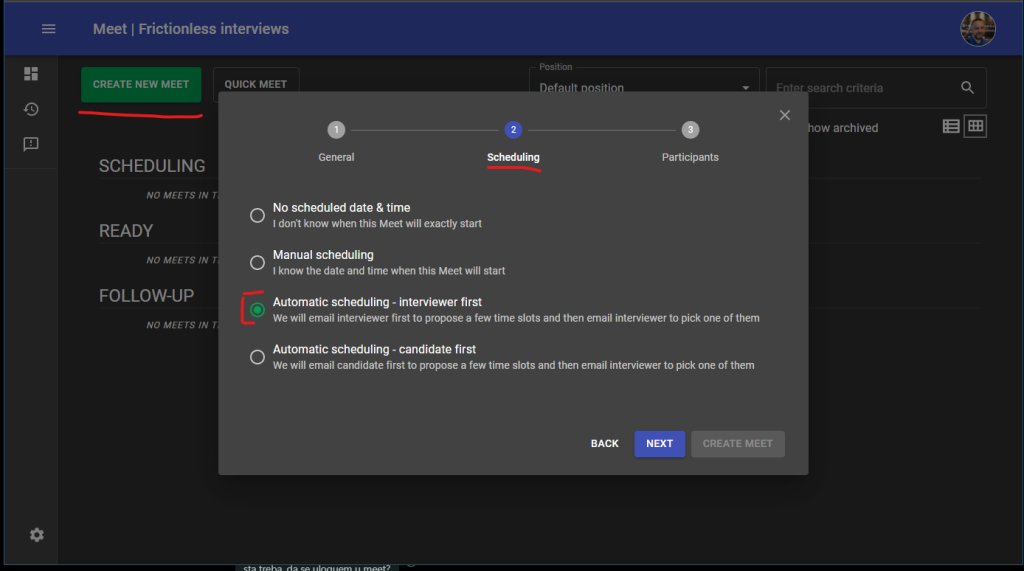
As you can see, there are four options on how a recruiter can schedule a Meet:
- No scheduling (Meet can start at any date and time)
- Manual scheduling (The date and time of a meet is already agreed)
- Automatic scheduling – the interviewer is the first to propose a few dates for Meet, and the candidate will pick some of them.
- Automated scheduling – the candidate is the first to suggest a few Meet dates, and the interviewer will select some of them.
Proposing timeslots
In the case of automatic scheduling, Meet will send an email to the interviewer or candidate with a Meet scheduling app link.
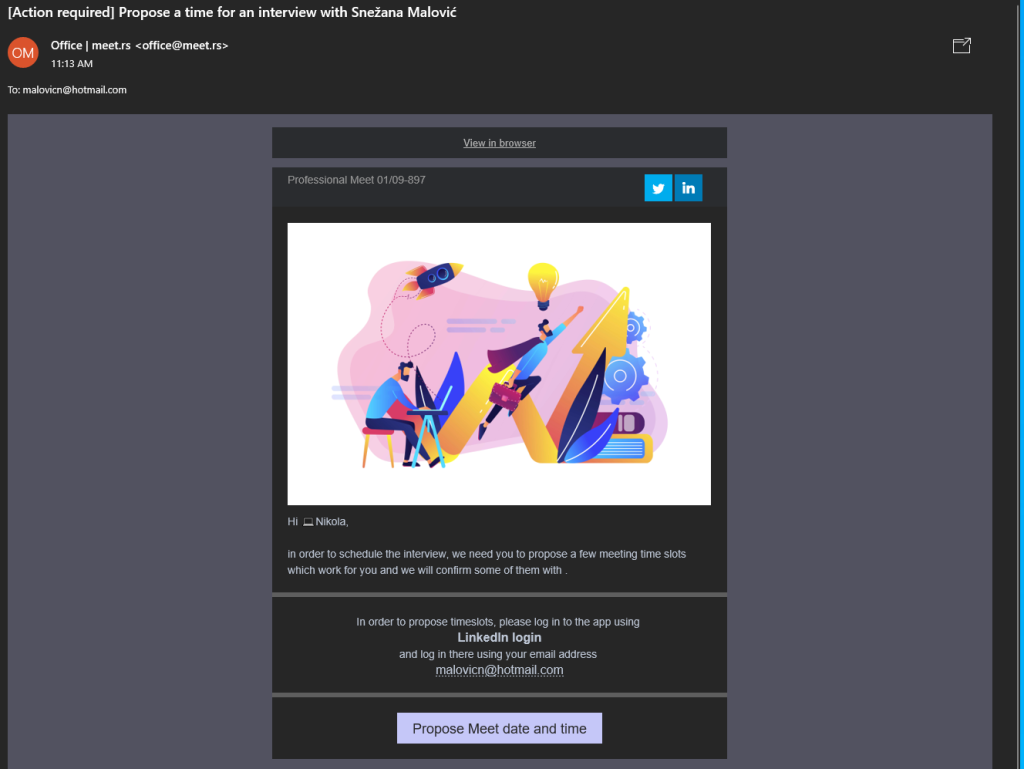
Upon clicking on the email link, the user is sent to a scheduling app that offers two ways of proposing timeslots – quick and calendar.
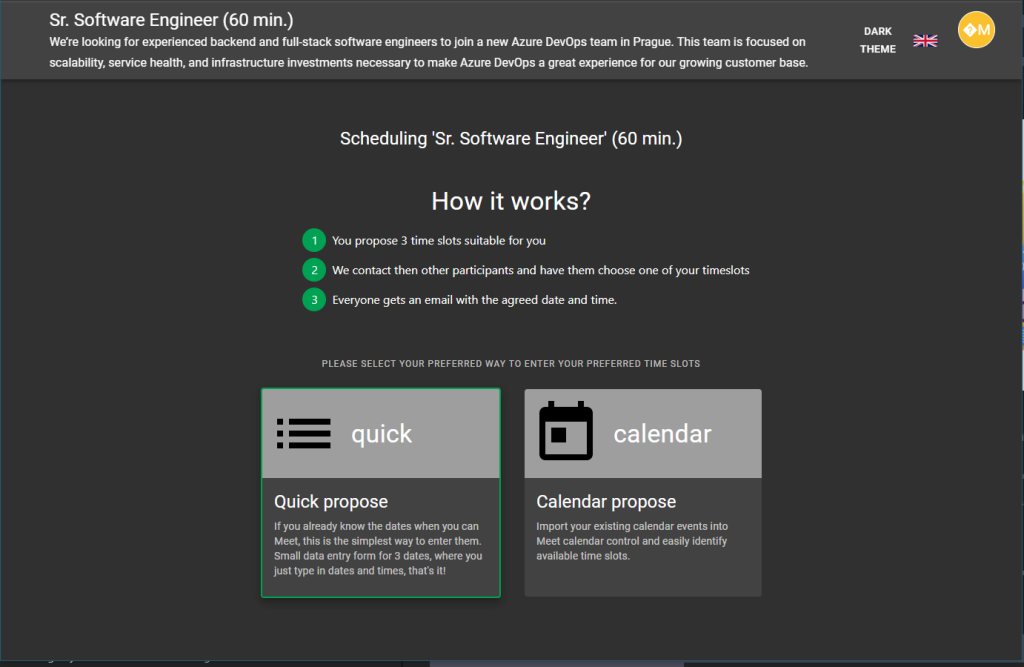
In the Calendar propose mode, the timeslot proposer can import your Google or Microsoft calendar data, overlay them on the calendar and use that visually identify suitable timeslots.
Quick propose is supporting the use case where the proposer wants to enter a few predetermined timeslots in the simplest possible way.
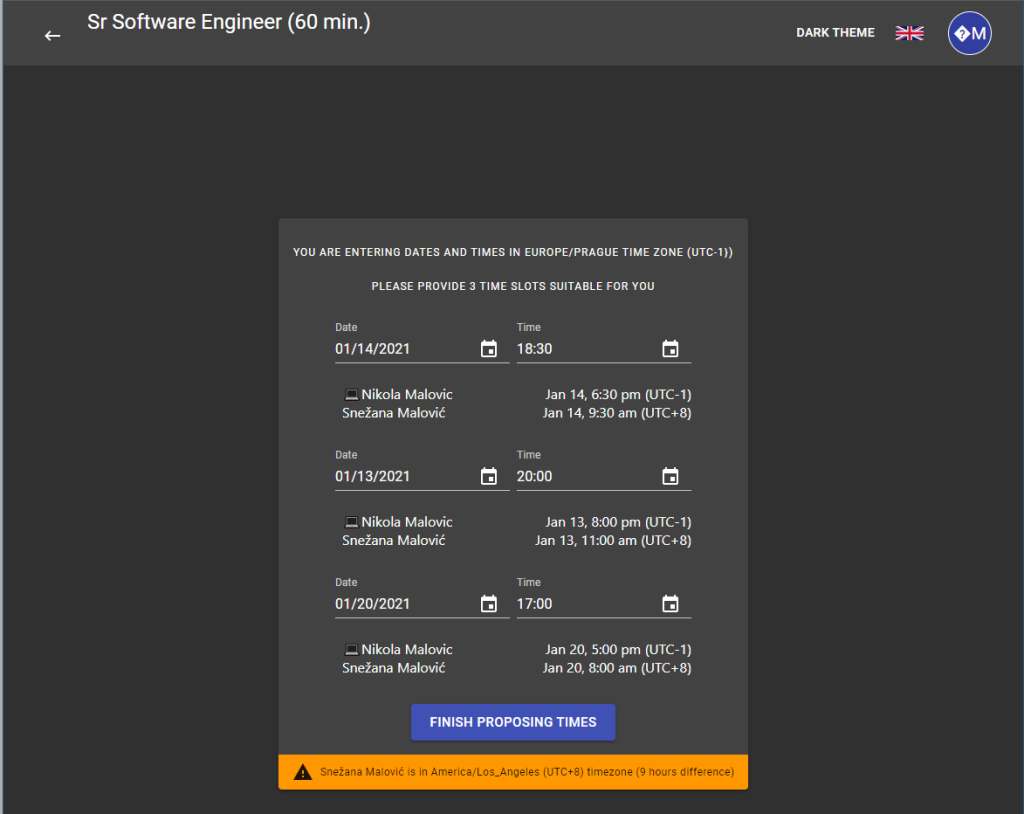
Here you can see a simple UI where the proposer enters three dates and times. To assist a proposer in picking the times suitable for both participants, Meet shows on the bottom information about the other participant’s time zone. Also, for every entered proposal, Meet will show the proposed time in the other participants’ timezone.
Once a “Finish proposing times” button is clicked, Meet will send an email to the next participant with proposed timeslots.
Selecting from the proposed timeslots
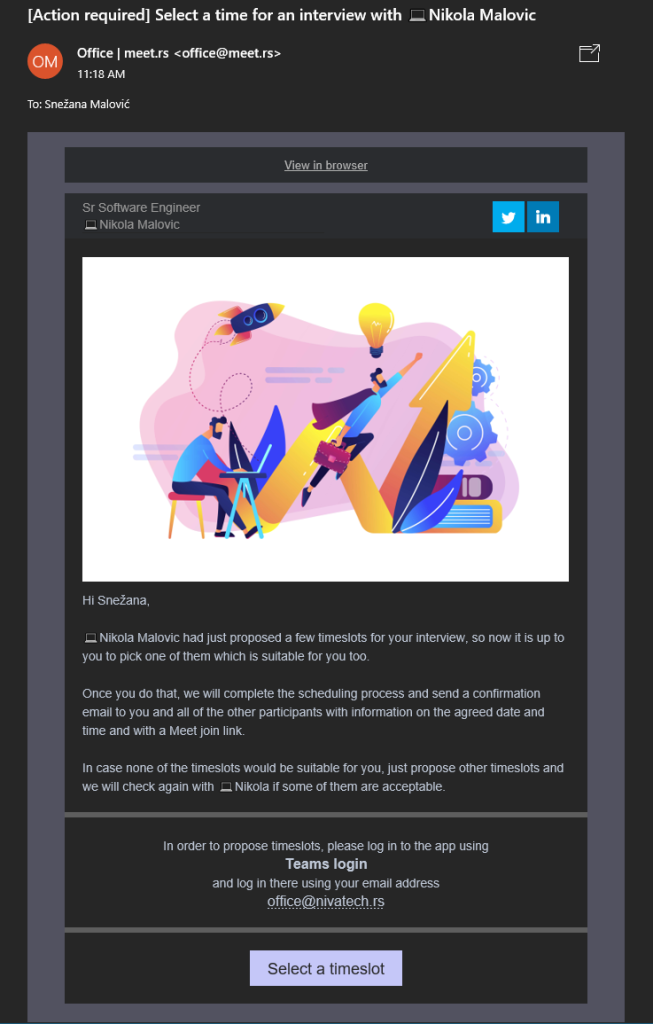
Like proposing, the participant can select to see proposals quickly or overlayed over the calendar.
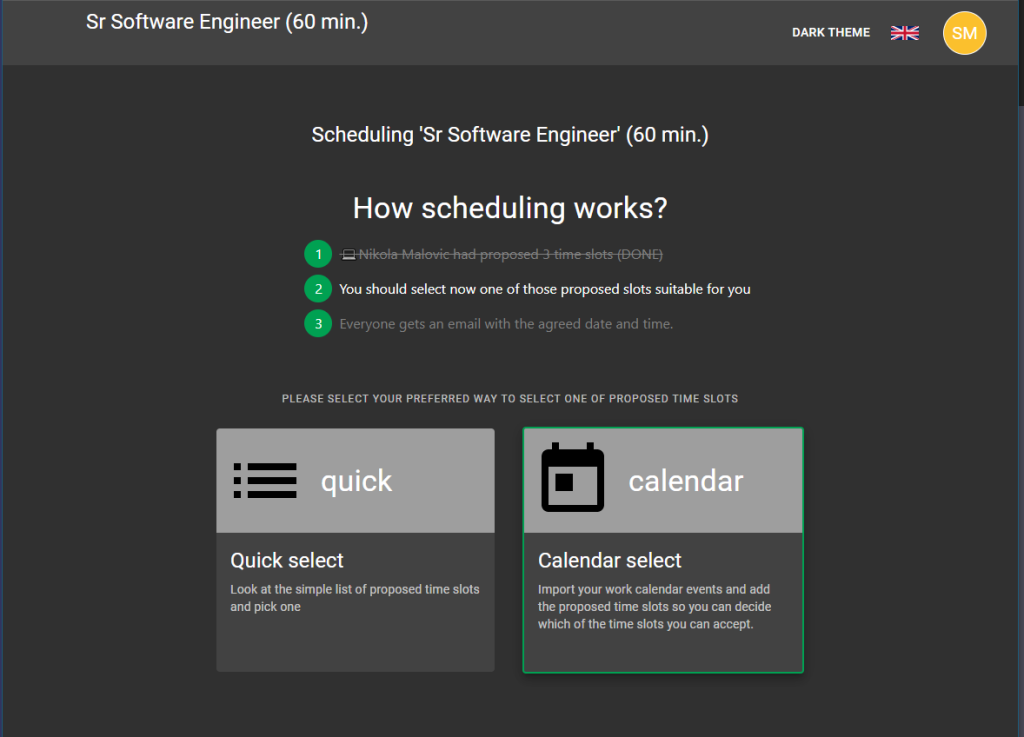
In a quick-select mode, all of the proposals are just shown in the form of a list where the participant has to select one of the proposed timeslots.
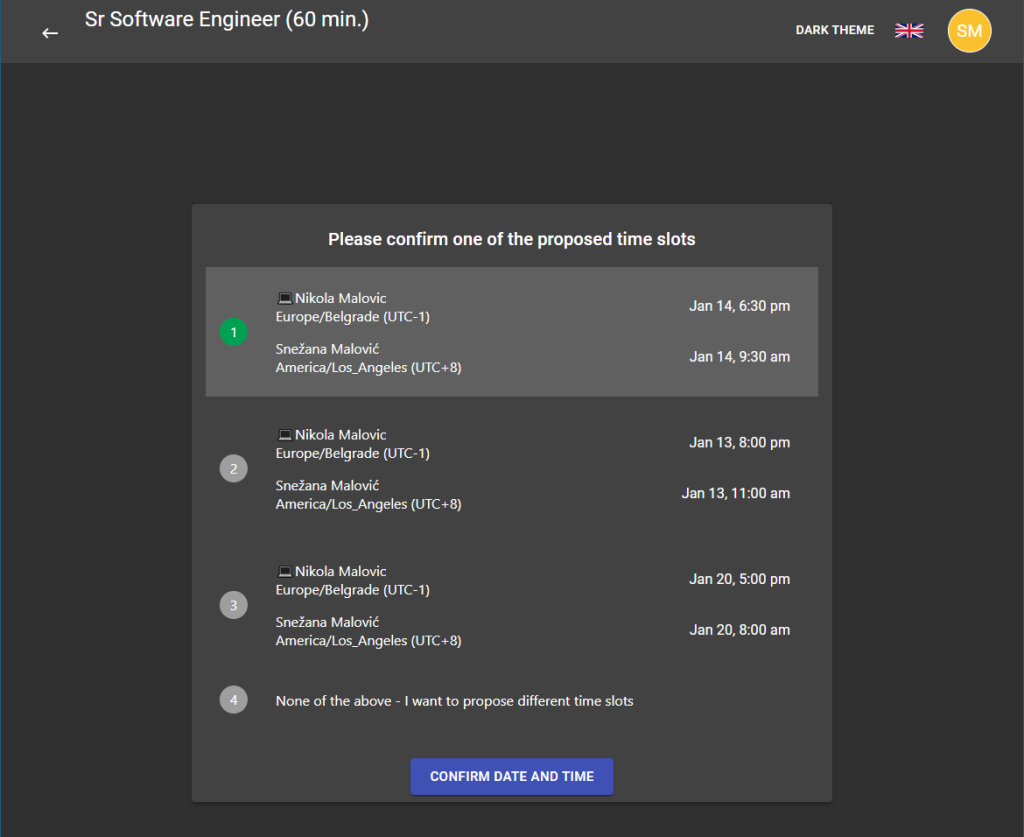
If none of the proposed timeslots is acceptable, the participant will pick “None of the above” options, and then the same participant will be asked to submit three new timeslots, which will be sent to other participants.
The process repeats until all of the participants agree on one timeslot at which moment all the participants get a confirmation email with a join link and .ics calendar file attached
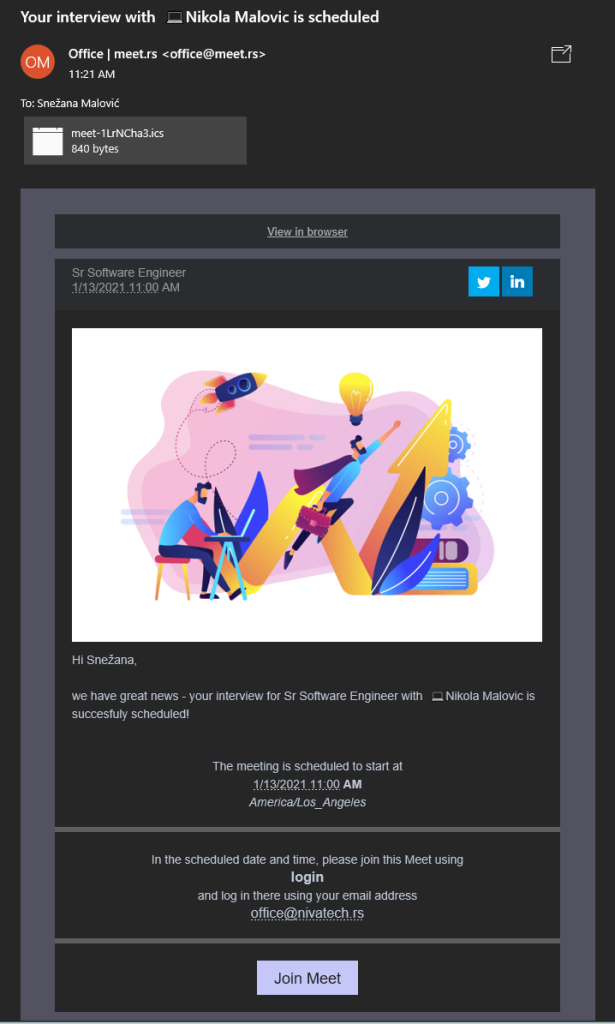
All this is done automatically without any involvement of the recruiter – problem solved.
We are early in the development of the scheduler, and it will improve a lot in 2021, but even now, you can get the gist of how we approach solving real problems of recruiters in doing Meet by taking the most frictionless and direct solution of the exact problem recruiters have.

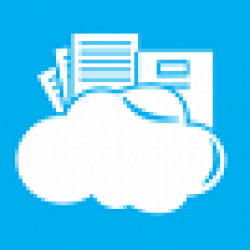
One Reply to “The biggest problem recruiters have with remote interviews”